Case Manager
Case Manager
User Guide
Overview
Once activated, the plugin seamlessly adds a customer work request management area in all frontend order details pages (My Account page -> Case Management). In this special area, the user can submit new case request, read the admin replies for the already submitted cases and submit new messages. Optionally the user can also attach one or more files. Once a case is submitted, the customer and the admin can optionally receive a notification email (notification system and attachment by default are enabled).
The case management system can also be completely disabled or it can be disabled only for the desired user group. Just go to the plugin Options menu and configure its display settings according to your needs!
Case Manager
Is automatically displayed on the My account page in its own tab called Personal Ticket Ara (text can be customized via the texts menu) and can optionally be displayed on any frontend page by using the special shortcode. Once a case is submitted, the customer and the admin can optionally receive a notification email (the notification system by default is disabled. It can be enabled via the Options menu).
NOTE: to customize email message, go to Case Manager menu in WordPress Admin. Select Email to configure.
File Attachment
Up to 5 files can be attached to each case. Additional files can be added in the common area. You can set the file size limit and configure which file types are accepted. Supported file types include (DOC, PDF, XLS, JPEG, PNG, and ZIP).
Use Case:
The case management system can be used also as any customer request and approval system. The intent is to provide flexibility for practical business implementation across the industry.
Simple Use Cases:
- Grievance Intake and Resolution Management
- Client Request Management
- Enrollment workflow
- Legal Case Management
- Worker Task Management
Manage Customer Request By Status
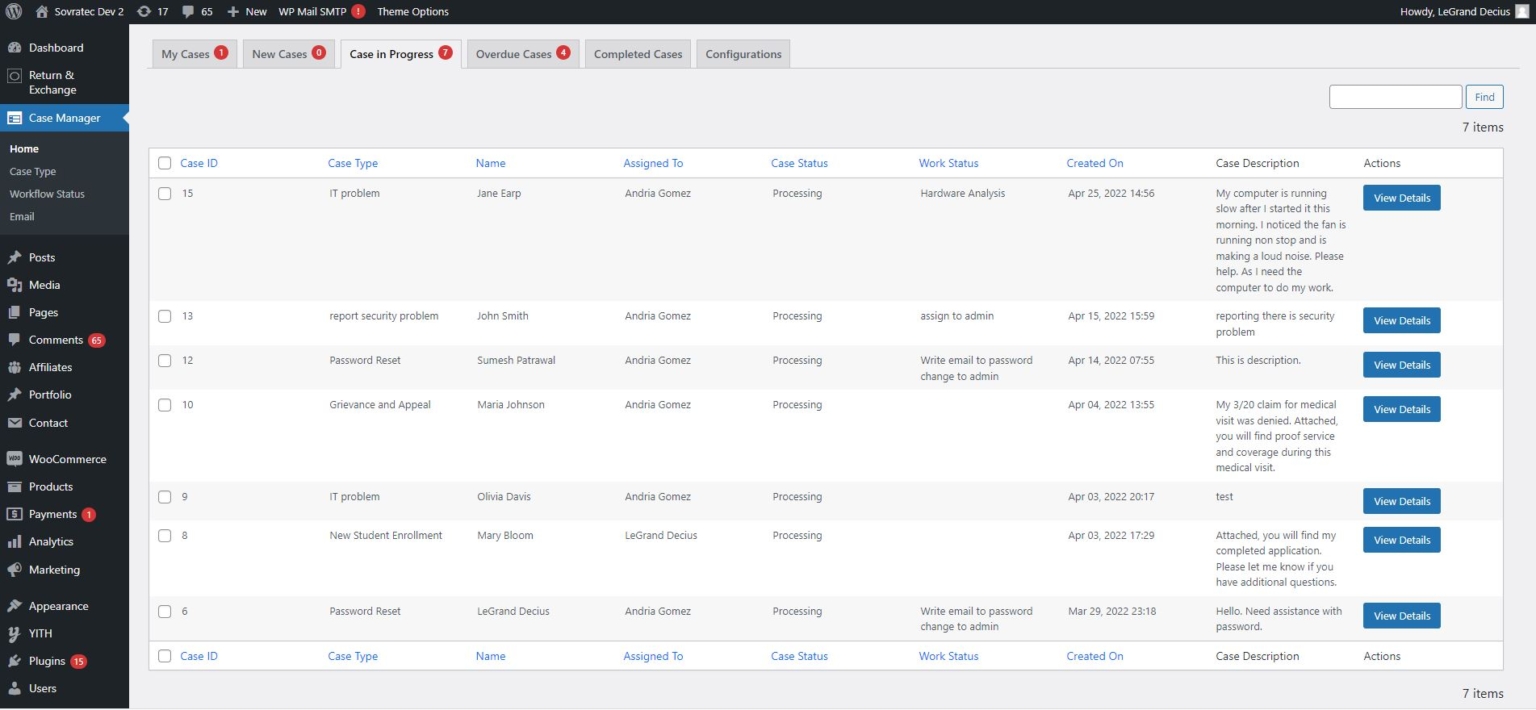
Customize Email Messages
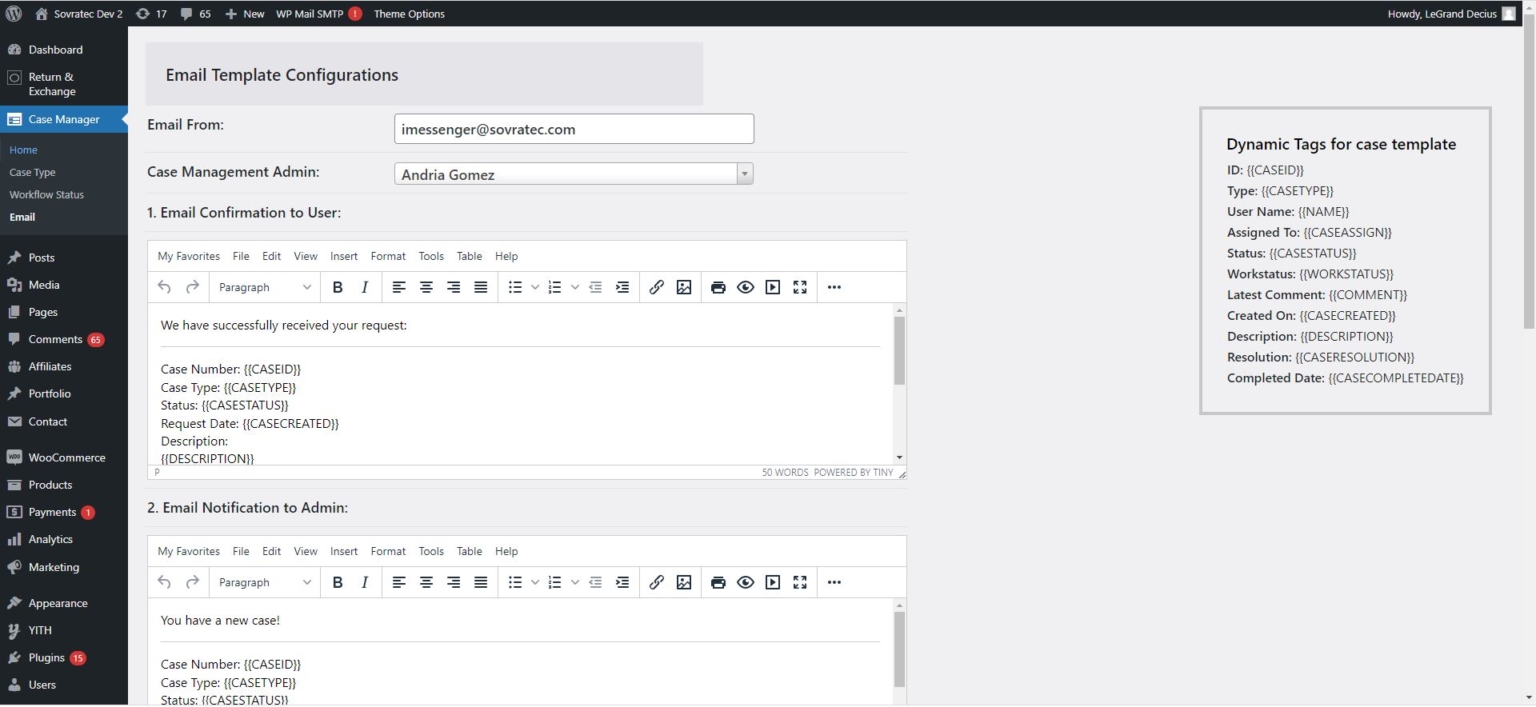
Quick Links
Customer Service
Make an Appointment
Drive financial efficiency with services that take on administrative work, reduce redundancies, automate routine A/R tasks, and more.
- 33 Market Point Drive Greenville, SC 29607
- 1-864-527-0488
- support@ogenushealth.com

EMR, EHR and Practice Management Solutions
Copyright © 2022. All rights reserved.

